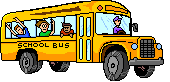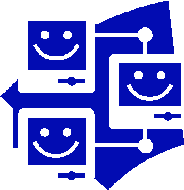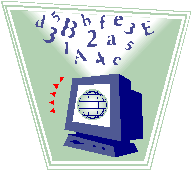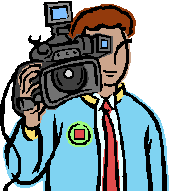Welcome to WebJunction's Learning Center Depot! Think of this area as WebJunction's schoolhouse. So, what would you like to learn today? The Learning Center offers free online lessons for beginning to advanced computer users and everything in between.
Or, perhaps you would like to teach classes in your Center? Or, learn how to deal with the press? There are even additional readings in some topics if you need extra help.
Come on in and take a short layover in the Learning Center's Depot and check out the links below for help with answers to some important questions for your Center!
Enjoy your stay!
I want to learn how to use my computer.
How do I get started with my first computer?
Introduction to PCs is WebJunction's free online course that will help you:
- Start and turn off a PC.
- Know the parts of a PC and how they work.
- Get help from Windows programs.
- Fix basic problems when they occur.
- Use scanners and digital cameras with your PC.
You're In luck! WebJunction's Learning Center offers several free online courses on the two most popular Web Browsers, the software you need to know to surf the Web. Either of these courses will teach you the basic information about what the Web is, how to surf, how to set up your browser for your favorites, and how to find the information you need on the Web. Just choose the course for the browser software you have available for you and you're ready to go! Here's a list of WJ's browser courses:
Further reading:
Internet in Easy Steps, by Mary Lojkine
The Internet for Dummies, by John Levine, Margaret Levine Young and Carol Baroudi
How can I learn how to search the Web?
The Learning Center offers three courses you'll want to take.
- Finding Quality Web Sites shows:
- How to use the software on your computer, such as Microsoft's Encarta encylopedia, to locate good sources of information without having to resort to a Web search
- WebJunction's Searching the Web teaches:
- How a Web search engine works
- How to tell the difference in types of Web search engines.
- How to do a search.
- How to narrow down a search that has given you too many results.
- How to get search results when you're having trouble.
- WebJunction's Evaluating Web Sites teaches:
- How to use four different ways to judge Web sites for accuracy, information quality, etc.
- How to apply these four criteria to information you find on the Web.
How do I work with photos on my computer?
Adobe Photoshop is one of the best programs to use for working with images, such as photos and pictures. WebJunction offers courses in two versions of this software: Adobe Photoshop 5.0 and Adobe Photoshop 7.0. Just check what version of Photoshop you have available and pick the free course that covers your software. Both courses include the following basic information:
- Editing images, how to get rid of the red eye in your rez dog's photo.
- Printing images.
- Drawing and painting with your own brushes.
- Adding text or other effects to your photos.
Further Reading:
Digital Photography for Dummies, by Julie Adair King
Photoshop Elements in Easy Steps, by Nick Vandone
Photoshop 7 Down and Dirty Tricks, by Scott Kelby
Photoshop 7 in Easy Steps, by Robert Shufflebotham
How do I write letters, reports, and other documents on my computer?
You'll need to learn how to use word processing software. WebJunction offers free courses in both Microsoft Word 2002 and Microsoft Word 2003. You'll need to check which version of the software you have and pick the course that's written for your software. Both courses will include the following basic information and more:
· Opening existing documents and creating new ones.
· Saving, printing out, or emailing documents you've made.
· Making documents look more attractive with special lettering, coloring, and positioning of text.
· Adding pictures, tables, and clip art to your documents for more impact.
Plus, there are Computer Companion Lessons which focus on doing specific tasks. Below are some of the more popular lessons for Word:
- Computer Companion Lesson 3, Adding the Final Touches to a Report - helps you do the final formatting which will make your report more attractive and readable.
- Computer Companion Lesson 4, Writing a Press Release - helps you format and write a press release in Word.
- Computer Companion Lesson 5, Writing a Resume - this lesson helps you use Word's templates to write a resume.
Further Reading:
Microsoft Word 2002, Plain and Simple, by Jerry Joyce and Marianne Moon
Microsoft Office Word 2003, Inside Out, by Mary Millhollon and Katherine Murray
Microsoft Office Word 2003, Step by Step, by The Staff at Training Solutions
Microsoft Word: Teach Yourself Tutorials on CD-ROM, by Barnes and Noble University
How do I keep track of my budget and do math functions?
Microsoft Excel is a spreadsheet program that will help you do this. WebJunction offers a free online course in Microsoft Excel 2003. Here's a bit of what you will learn:
- Learn the language of spreadsheets.
- Open existing spreadsheets and make new ones.
- Create reports, charts, and graphs from your information.
- Add clip art, photos, etc. to your spreadsheets.
In addition, WebJunction offers a single lesson, Computer Companion Lesson 7, Creating a Budget Spreadsheet which teaches you how to set up your budget in Excel.
Further Reading:
Microsoft Excel: Teach Yourself Tutorials on CD-ROM, by Barnes and Noble University
Microsoft Excel, Version 2002, by Craig Stinson
How do I keep track of lists of addresses, inventories of software, etc?
For this, you need database software. WebJunction offers a free course in Microsoft Access 2002, which is a popular form of database software. You'll learn how to:
- Create databases from your information.
- Sort your information.
- Write reports and print them out.
- Create graphs and tables for your information.
Further Reading:
Database Development for Dummies, by Allen G. Taylor
Microsoft Access Teach Yourself Tutorials on CD-ROM, by Barnes and Noble University
Microsoft Access Version 2002, Inside Out, by Helen Feddema
How do I make presentations with my computer?
Microsoft PowerPoint 2002 is the software people use to make those great slide shows. This lesson will teach you:
- Make basic presentations.
- Add photos, clipart, sounds, and movies to your presentations.
- Save presentations to the Web.
In addition to the online lesson on PowerPoint, there are two companion lessons which teach some basic skills:
- Computer Companion Lesson 8, Designing a Presentation -- shows you how to use PowerPoint's wizards and templates to make your own presentations.
- Computer Companion Lesson 9, Creating an Automated Presentation - shows you how to set up your PowerPoint slide shows so they run on their own.
Further Reading:
Microsoft PowerPoint 2003, Step by Step, by Alex Blanton and Aileen Wrothwell
Microsoft PowerPoint Teach Yourself Tutorials on CD-ROM, by Barnes and Noble University
I want to get a certificate or degree.
How do I get certification for Microsoft Office products?
WebJunction offers two levels of certification for Microsoft Office Products. The first level is Microsoft Office User Specialist (MOUS) and the second level is Microsoft Office User Specialist Expert.
Microsoft Office User Specialist
WebJunction offers exams to help you pass the Microsoft Office User Specialist (MOUS) exams. These exams show your skills to the people in your community and to any future employers. Below is a list of the tutorials offered:
- Microsoft Access 2000 MOUS
- Microsoft Excel 2000 MOUS
- Microsoft PowerPoint 2000 MOUS
- Microsoft Word 2000 MOUS
- Microsoft Project 2000 MOUS
Microsoft Expert Exams:
MOUS Expert exams are more detailed than the user exams. Here, you need to know more in depth information about the software and be able to perform advanced functions. Below is the list of the tutorials offered:
Further Reading:
Excel 2000 MOUS Study Guide, by Gini Courter and Annette Marquis
Microsoft Office 2000 User Specialist Study Guide by Gini Courter and Annette Marquis
Microsoft PowerPoint 2000 Microsoft Office User Specialists Cheat Sheet by Doug Klippert
MOUS Access 2000 Exam Prep by Lisa Frederichsen
MOUS Word 2000 Exam Prep, by Jennifer Duffy, Marie L. Swanson, and Carol Cram
Prentice Hall MOUS Test Preparation Guide for Word 2000, by Jennifer Ketcham
Prentice Hall MOUS Test Preparation Guide for PowerPoint 2000, by Colene Caldwell
How do I get certification as a Webmaster?
Certified Internet Webmaster Foundations is a free 50 hour course that will help you get certified as a library webmaster. You will learn:
- How to program your website.
- How to maintain your website.
- When to update information.
- How to make your website more interactive.
How do I get a degree in library and information science?
Drexel University has teamed up with Web Junction to offer you Drexel's online Libary and Information Science degree programs at 20% off. You can get a degree from your home! For more information, click on the link below to Learning Center:
Learn more about getting a Library Degree!
Direct link to Drexel University's Library Science program: http://www.cis.drexel.edu/
I want to keep my Center's computers working.
How do I identify perform simple maintenance on my computer?
Hardware Survival Skills describes the Gates Foundation hardware and explains how it works. With this handout, you can:
- Name the parts of the computer.
- Name what devices connect to the computer.
- Do minor repairs and replace computer parts.
How do I find out why my library network isn't working?
Example of a Library Center Network maps out a basic library network and provides questions to help you find out which part is not functioning.
What do I do if the computer is not connecting properly to the Internet?
Connectivity Troubleshooting shows you helpful utilities that will tell you:
- Find the Internet Protocol address of your own computer
- Figure out where you're having problems connecting with the Internet.
- Trace your messages on the Internet to see how long they take and where they hang up.
Should I upgrade free software?
Questions for Upgrading Free Applications gives you a series of important questions to answer, including:
- Will the software be more usable?
- Will the software work with my computer hardware and software?
- Will the software be easy to put into service?
Should I upgrade paid software?
Questions for Upgrading Paid Applications helps you decide whether it's worth the money to upgrade paid for software. The handout will help you answer these basic questions:
- Will the software be more usable?
- Will the software work with my computer hardware and software?
- Will the software be easy to put into service?
- Will the software have a positive impact on what staff and clients think about the center?
- Will the software fit in with the center's goals?
Should I upgrade my operating system?
When Should I Upgrade My Operating System helps you to answer the following important questions:
- Will the software be more usable?
- Will the software work with my computer hardware and software?
- Will the software be easy to put into service?
- Will the software have a positive impact on what staff and clients think about the center?
- Will the software fit in with the center's goals?
What do I do if my computer's locked up?
Tips for a Frozen Computer gives you the step by step instructions to take when your computer is locked up.
I want to build a Web site for my Center.
How do I plan for a library Web site and decide what to include?
WebJunction's Designing a Library Web Site teaches you what you should put in your site and how you can keep your Site up to date. You'll learn:
- Who you should be writing your Web site for.
- What your Web site should allow your community to do.
- How to decide what to put on your Web site.
- How to display the content so people can use it.
- How and when to update your Web site.
How do I program my library's Web site?
The Learning Center has free online classes in the following Web building software:
- HTML - HTML, or Hypertext Markup Language, is the basic language of the Web right now. This course teaches you how to write Web pages in HTML. You will also learn how to put pictures on your site that will load up quickly, lay out Web pages that are attractive and do what you want them to do, and work on scripts that will allow your pages to interact with your clients.
- DHTML - Dynamic Hypertext Markup Language will help you build sites with animation for your clients.
- XML - Extended Markup Language is possibly the next language that will be used on the Web.
- Dreamweaver MX - Dreamweaver, which is another way to write HTML, is a powerful software package that will help you build Web sites, set up graphics, etc.
- Microsoft Frontpage 2000 - Frontpage is Microsoft's HTML editing software.
Further Reading:
HTML in Easy Steps, by Mike McGrath
HTML Pocket Reference, by Jennifer Niederst
Learning Web Design: A Beginner's Guide to HTML, Graphics, and Beyond, Second Edition, by Jennifer Niederst
Macromedia Dreamweaver MX 2004 Hands on Training, by Garo Green and Lynda Weinman
Sams Teach Yourself DHTML in 24 Hours, by Michael Moncur
Special Edition Using Microsoft Office FrontPage 2003, by Paul Colligan and Jim Cheshire
The Web Wizard's Guide to DHTML and CSS, by Steven G. Estrella
XML in Easy Steps, by Mike McGrath
How do I build my Web site so my clients can interact with it?
WebJunction's Java 1.1 course will help you build Java applets (programs) that will allow your clients to communicate with you via your site.
Further Reading:
Beginning Javascript by Paul Wilson
How do I get my Web site to communicate with a database or list?
Free CGI/Perl online lessons will help you build a Web site that can access client records, training schedules and other items of importance.
Learning Perl, 3rd Edition, by Randal L. Schwartz and Tom Phoenix
WebJunction has samples of surveys you can use as a guide:
- Sample Survey asks questions about redesigning a library Web site.
- Web Site Post Test Questionnaire helps you find out if your site is usable.
How do I test to make sure my Web site is usable?
The Learning Center has several handouts that will help you learn how to test if your site is usable.
- Usability handout tells what usability means and how to measure it.
- Web Site Post Test Questionnaire is a sample survey that will help you find out if your site is usable.
- Site Testing Observation Form helps you collect information as you are observing your users.
- Sample Usability Report helps you gather and publish the results of a usability test.
I want to train my staff and clients.
A Plan for Training will help you decide whether you need to take part of your computer dollars to train your staff. The lesson will answer the following questions:
- Can our problems be solved by training?
- What kind of training is needed?
- Should you train if your staff is not interested?
Training Worksheet lets you know the right questions to ask to get the most out of any staff training you plan. Areas covered in this worksheet are:
- Finding out what your staff's skills are now.
- Finding out what resources your center has for training.
- Learning what you want to accomplish with training.
- Deciding how best to put training in place.
What help can I get if my people speak Spanish?
Spanish Language Training Resources helps you support Spanish speaking customers. Below are the lessons included in this section:
- Instructions on setting up a Hotmail account in Spanish
- Instructions on setting up a Yahoo account in Spanish
- Microsoft Word Basic-Spanish
- Microsoft Word Intermediate-Spanish
· Keyboard functions in Spanish
· Annotated List of Spanish computer resources for librarians
· "Teaching Computer Skills to Spanish Speakers" course workbook
How do I find out what kind of training is needed?
The OCLC Training and Education Market Needs Assessment Study is the result of a survey of libraries conducted by OCLC (Online Computer Library Center). The purpose of this survey was to:
- What libraries spent on training.
- What amount of money was spent on training library staff.
- What kinds of training libraries needed.
- Where libraries training needs were not being met.
- What are the new trends in Web-based training for libraries.
- Where libraries should work on Web-based training next.
How do I find out who needs what type of training?
The Training Competencies Worksheet helps you list out what people in each area of your center need to know. There are suggestions for:
- Reference People
- Circulation People
- Administrators
- Technical People
- Volunteers
- The Public
How do I make training a priority?
CTC Staff Development and Training at Techsoup.org emphasizes that staff training is a priority for any Community Technology Center. It lists reasons why you should pay more attention to training which will help with fundraising. The author also answers some important questions about training:
- What does training cost?
- What will we need to build our staff training program?
- What do you want the staff to learn?
- How will we know the training worked?
Where can I get training tips?
Loretta's Training Resource Center has a wide variety of information for you, including:
- Quick training tips
- True stories about training
- Free training articles
- Listings of jobs for computer trainers
Are there any lesson plans I can use?
Tools for Training offers several sample lesson plans you can use for everyone from beginning computer users to advanced. Here's an example of some of them:
- Computer Basics - teaches getting started with computers. They'll learn all the basic parts of the computer, including how to use the mouse.
- Internet Safety - teaches your clients how to avoid unwanted emails, identity theft, and other Internet-related problems.
- Searching the Internet for Beginners - teaches how to start looking for information on the Internet.
- Searching the Internet for Advanced Users - shows how to refine searches to get to the best information fast.
- Copying Favorites and Bookmarks to Another Computer - helps a user move their favorites and bookmarks from one computer to another.
- Email Plus - teaches advanced email, such as using folders, filters, etc.
I want to get the word out about my Center.
How do I work with the press?
In WebJunction's Media Relations Course, you'll learn how to write press
releases, prepare for interviews with the press and handle calls from
the press. You'll also learn how to get in touch with the local media
and build a good relationship.
What form do I use for a press release?
Word Press Release Handout tells you all the steps you need to create a press release using Microsoft Word.
How do I make people interested in my center?
Ohio Library Commission's Marketing the Library
This is a Web-based staff training for public library marketing. Six self-paced modules, with examples, exercises, quizzes, and links to marketing resources.
Where can I see samples of work other libraries have done to market their programs?
Hennepin Library's Events Page provides a good example of how a library has used their Web site to market their special events for the public.